Google Introduces All-New Material You Toggle To Docs, Slides & Sheets
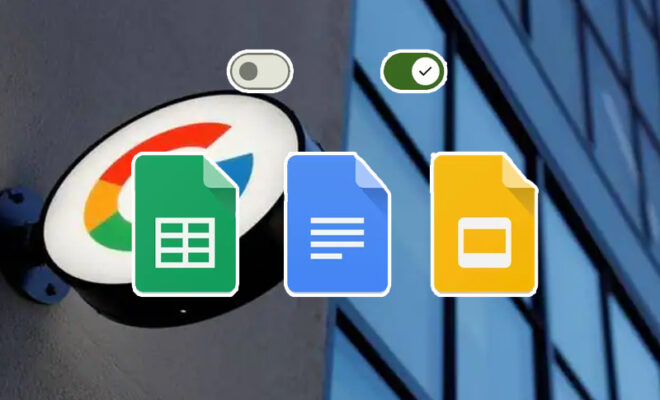
Google has rolled out a new ‘Material You’ pill-designed M3 switch which you can use to toggle to Google Docs, Sheets & Slides.
For key applications including Google Docs, Google Sheets, and Slides, the American internet giant Google has introduced the brand-new Material You toggle design.
With its pill-like appearance, the new toggle makes the Material 3 (M3) switch bigger than it previously was.
The M3 toggles have been updated with features including new color mappings, a taller and wider track, and the ability to hold an icon in the switch thumb.
Users will be able to access this toggle for Print layout, Suggested changes, Available offline, and Star instantly in the editor’s overflow menu while in Google Docs, Sheets, and Slides.
In Chrome Canary, a beta version of the browser used mostly by developers, the firm last week introduced color-based themes inspired by Material You.
For the benefit of those who are unaware, Chrome Canary is used to try out experimental features, APIs, updates, and flags.
A color scheme for the browser is automatically selected by the “Customize Chrome Colour Extraction” feature depending on the background that users see every time they open a new tab.
In addition to this breakthrough, the business also released AR-powered Maps and Search tools that allow users to find food plus makeup that complements their skin tone.
Live View in Maps now has all the new features, enabling users to directly search for nearby restaurants, coffee shops, and other businesses.
Earlier this year, at I/O 2022, the Live View features were unveiled. For both Android and iOS users, it will be released in Paris, New York, Los Angeles, Tokyo, and San Francisco.
Google has also added the “Find charging station for an EV feature” in addition to this. Users should be able to locate charging outlets for EVs quickly thanks to this.



