Windows 11 Build 25247 Gets Released With Additional Features
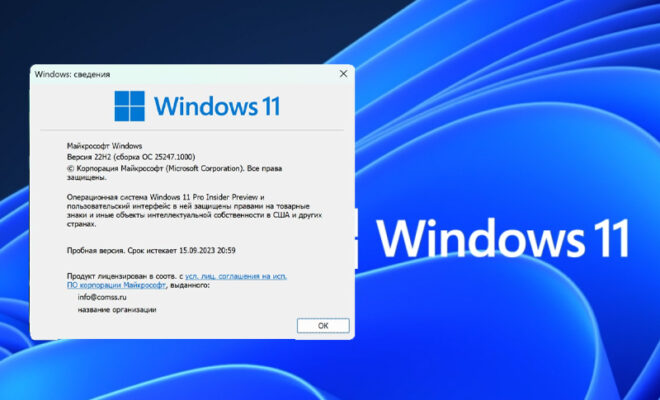
Windows 11 Build 25247 is finally out with a large number of features & improvements like tray clock seconds, task manager enhancements, website recommendations etc.
Microsoft releases upgrades to the Insiders channel for users to test out as it molds Windows 11 to become the operating system of the future. Windows 11 Insider Preview Build 25247 has recently arrived on the testing channel, and it looks promising.
On the Insider channel, Microsoft has made the most recent Windows 11 build available. Additionally, it provided all the inside scoop on Windows Blogs.
The Task Manager has undergone even more modifications first. Microsoft is keen to seize the moment while users are still figuring out how to utilize the updated Task Manager in Windows 11.
You can now use any of its variables in this new release to search the processes that are currently active on your computer.
Simply press CTRL + F and type the name, publisher’s name, or even the PID, and Task Manager will take care of the rest.
Windows 11’s 25247 release also includes Energy Recommendations if you’re concerned about how much power your computer consumes.
This enables Windows 11 to assess your PC usage patterns and make suggestions about what you can disable or modify to use less energy.
Additionally, there are several little but welcome adjustments, including the ability for the system clock to show seconds, website recommendations in the Start menu, and an improved taskbar search bar.
Just keep in mind that this build is an Insider build if you decide to check it out. On a typical Windows 11 computer, you cannot download this update.
This update appears to be rather good on the surface. It adds some pleasant features that Windows 10 doesn’t have and gives users a good reason to upgrade to the more recent operating system.
The fact that Microsoft is promoting the new suggested activities as an Edge-based feature raises some concern, though.
The Edge logo is next to the option in every screenshot, including the one on Microsoft’s website, so it’s likely that Windows 11 won’t allow you to switch to another browser for the task.
Users of Windows 11 who despise Edge are probably well aware of how difficult it is to avoid the browser. In Windows 11, choosing your preferred browser in the settings does not prevent Edge from appearing when carrying out particular tasks.
Dissidents may have to employ even more hacks and techniques to make the new recommended action function with their preferred browser because Microsoft is utilizing Edge for it.
Let’s hope Microsoft gives us the option to switch the browser without requiring users to access Windows 11’s internals.
Although these upgrades are encouraging, Microsoft still has a lot of work to do if it wants consumers to move to Windows 11.
However, if the tech giant persists in making Edge the default browser for Windows 11, it will probably be a significant sticking point for many.



