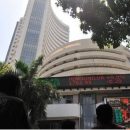Microsoft Teams Gets New Features For Polls, Schedule & More
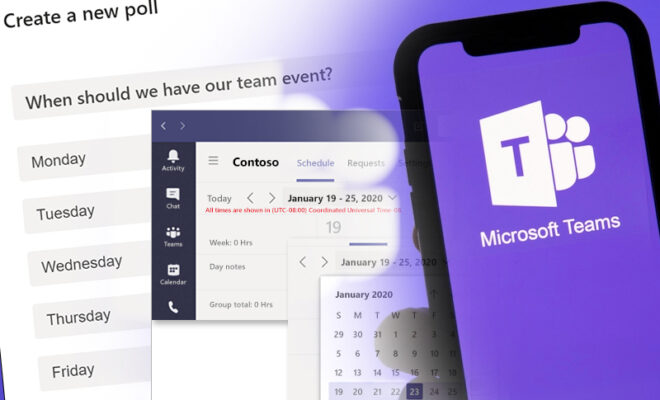
Microsoft has updated its Microsoft Teams with new features like Instant Polls, Message Schedule, Screening up to 49 videos & more.
In order to enhance the broader user experience of the app, Microsoft Teams is adding a number of new features.
In the most recent update from Microsoft, Teams—a well-known messaging programme built for the workplace, particularly the remote work mode—has received several significant accessibility enhancements that are anticipated to make the video conferencing platform more user-friendly.
The product manager of Microsoft Teams Holly Lehman said,
“We continuously come up with new methods to innovate so that you can continue to seamlessly communicate on everything from meetings to devices to small-group conversations.
Microsoft Teams make sure you have the information at your fingertips, Holly Lehman, the product marketing manager of Microsoft Teams, wrote in a blog post announcing the most recent November updates.
From finding devices to ensure everyone in the meetings is included to utilizing AI improvements for transcription, Microsoft Teams focus on ensuring that you have the information at your fingertips.”
The latest update includes some significant improvements to Teams, including the option to start quick polls during meetings, the ability to view up to 49 videos on a screen, the ability to block group chat from unknown sources, the ability to have screen pop for incoming PSTN calls, and more.
The new release also includes a few licensing updates in addition to these. The most significant modifications that you’ll notice in your Microsoft Teams are listed below.
Allowing PSTN dial-in, dial-out, and call-me members to participate in breakout rooms: Teams now permits members to dial-in or dial-out PSTN calls in the breakout rooms and return to the main room after the breakout rooms are finished.
Instant polls for meetings: Microsoft Teams now offers a simple method for gathering feedback from attendees. With the help of the app, event planners can now instantly poll participants with binary options like Yes/No, heart/broken heart, thumbs up/down, etc.
The Teams program will now automatically move to a Large Gallery View to display up to 49 movies. Automatic conversion to Large Gallery View: Users of Teams on Chrome and Edge browsers will also benefit from revised control bar, better pre-join, and dynamic view.
Microsoft Teams screens will now allow hot desking in portrait mode. Employees can book flexible workplaces in an office space that aren’t tied to a specific employee using hot desking on Teams screens.