Google Adds Memory And Energy Saver Modes To Chrome Browser
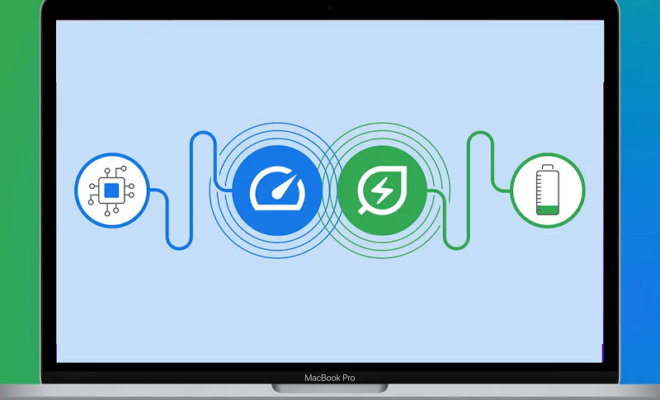
Google has introduced two latest features for its web browser Google Chrome. The first one is Memory Saver Mode & the other one is Energy Saver Mode.
Google Chrome is the most popular browser on the internet with millions of users active each day. Since a lot of things are now on the internet the use of web browsers has also grown.
This is why tech companies frequently release updates that contain new features and security improvements to ensure their browsers are up-to-date.
Google follows in this direction and has announced that Chrome is now optimized for battery life and memory of the system.
With the most recent version of Chrome for desktops Google has introduced two brand new settings for performance, so that Chrome can use up to 40 percent as much memory and approximately 10GB less in order to ensure that your browser is running smoothly and also increase the battery capacity when it’s low.
Google will begin rolling on both Memory Saver and Energy Saver modes in the coming weeks worldwide to Windows, macOS and ChromeOS.
Google Chrome Memory Saver mode
Memory Saver mode lets you free the memory of tabs that you’re not currently using to ensure your active websites enjoy a smooth browsing experience.
Also Read: Paskey support by Google for Android, Chrome
This is especially helpful if you’re using other applications that are intensive such as editing family video as well as playing games. All tabs that are inactive will be loaded when you require them.
Google Chrome Energy Saver mode
Low on battery and don’t have a laptop charger? If you’re surfing the Web using Chrome and you have a battery charge of 20%, Chrome will save battery by limiting background activities and visual effects on websites that have videos and animations.
Objectives of 2 Latest Modes
Both options increase the usage and performance of Chrome, specifically in the case of low- to medium-powered devices being used and if Chrome is employed in a mobile environment often.
It allows users to utilize the browser longer, even when they are not connected to the internet and also more efficiently.
Google isn’t the only company offering these types of enhancements. Microsoft introduced sleeping Tabs along with energy Efficiency options to the Edge browser a while ago.
They help users of Edge conserve memory and energy similar to the features of Chrome.



