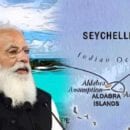A Gujarat Village Makes ₹17.5 Crore Transactions On E-Gram Portal

A village in Bhavnagar, Gujarat, called Gaghli, has made transactions worth Rs 17.5 crore on the e-gram platform. The village lacks a nearby bank, so the e-gram services help the villagers make daily transactions for bills, wages, and sending money to their families.
The village has a population of 4462, but there are also additional users from the GIDC industrial estate. The e-gram services provide various services like mobile recharge, bill payments, insurance, money transfers, and more.
The services also include government-related services like land records, birth and death records, PAN cards, and Aadhaar cards.
The e-gram platform has helped promote financial inclusion and bring online government services to rural areas.
The e-Gram project in Gujarat has facilitated over 43.32 crore digital transactions at the village level. The government aims to expand government-to-citizen and business-to-citizen services in villages.
The Chief Minister, Bhupendra Patel, chaired a meeting to discuss the progress of the e-Gram Vishwagram project. Currently, 321 government services are accessible to village residents through e-Gram kendras.
The eGram Swaraj platform is a government platform that provides transparent reporting of scheme planning, progress updates, and payment reports.
It allows Indian individuals to learn about development projects in their villages and simplifies payment and status checks.
Gramme Panchayats now have access to an online payment system and can pay service providers digitally in real-time.
How To Make Payment On e-Gram?
To make a payment on e-Gram Swaraj, follow these steps:
- Go to the official website: https://egramswaraj.gov.in/
- Login using your username, password, and captcha code.
- Once logged in, go to the Payment Voucher section and click on Online Payment.
- Fill in the required details like the nature of payment, scheme type, scheme name, amount, payment mode, and payment details.
- Submit the form and verify your details.
- Freeze the voucher by clicking on the Freeze button.
- A confirmation message with the voucher number will appear on the screen.
Also Read:- IT Stocks Fall Over 3%, Sensex-Nifty Open 0.8% Lower
How To Close Entries Using Digital Signature?
To close entries for a certain date using your digital signature:
- Click on the close date option and close the daybook.
- Select the Master Entry and click on DSC Management.
- Click on the Sign FTO button.
- Check your information and use your Digital Signature Certificate (DSC) to approve it.